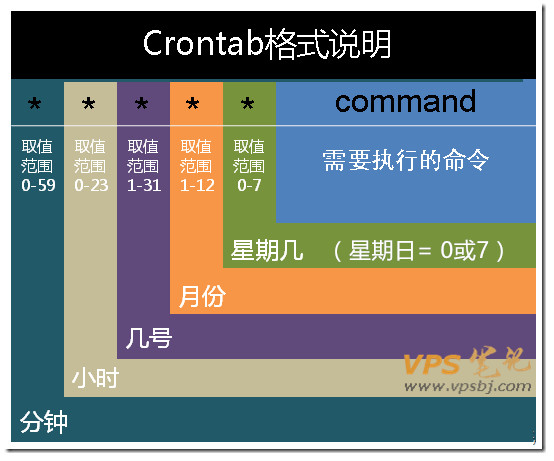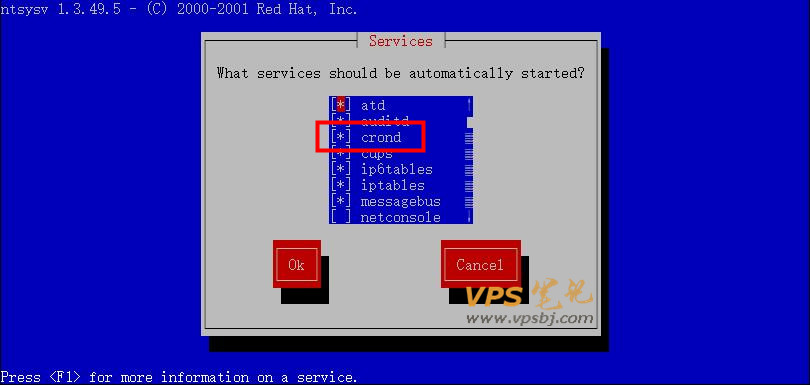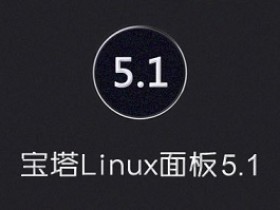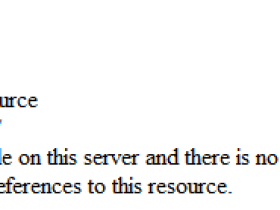- A+
所属分类:VPS技术
Linux crontab定时任务可以给我们带来极大的方便,这个Linux自带的基本功能,可以为我们实现多种多样的定时命令,用好这个命令可以使我们很好地提高工作效率。今天简单讲解一下Linux crontab定时任务命令格式并给大家提供几个定时任务例子。
1、Linux crontab定时任务命令格式如下:
- # 作业定义示例:
- # .---------------- 分(0 - 59)
- # | .---------------时(0 - 23)
- # | | .-------------日(1 - 31)
- # | | | .-----------月(1 - 12)或者 jan,feb,mar,apr ...
- # | | | | .---------周(0 - 6)(星期日= 0或7)或者 sun,mon,tue,wed,thu,fri,sat
- # | | | | |
- # * * * * * user-name command to be executed(要执行的用户名命令)
2、Linux crontab定时任务启用与常用命令:
- 安装crontab:
- yum install crontabs
- 服务操作说明:
- 启动服务:
- /sbin/service crond start
- 关闭服务:
- /sbin/service crond stop
- 重启服务:
- /sbin/service crond restart
- 重新载入配置:
- /sbin/service crond reload
- 查看crontab服务状态:
- service crond status
- 手动启动crontab服务:
- service crond start
- 设置crontab服务开机启动,执行命令:
- ntsysv
如图,带前边有 * 表示已经设置为开机启动,如没有可以按空格键切换,再按Tab键切换到OK,回车即可完成设置并退出。
没有组件的可以安装一下(以yum为例):
- yum install ntsysv
*注:不懂ntsysv的参考下百度百科:ntsysv
- 如果让crond在开机时运行,应该改变其运行级别:
- chkconfig –level 35 crond on
3、crontab定时任务举例:
- 几个常用的时间执行命令:
- 每五分钟执 */5 * * * *
- 每小时执行 0 * * * *
- 每天执行 0 0 * * *
- 每周执行 0 0 * * 0
- 每月执行 0 0 1 * *
- 每年执行 0 0 1 1 *
- 再出几个比较典型的例子,你可以根据下面的例子自行设置:
- 30 21 * * * /usr/local/etc/rc.d/lighttpd restart
- 上面的例子表示每晚的21:30重启apache。
- 45 4 1,10,22 * * /usr/local/etc/rc.d/lighttpd restart
- 上面的例子表示每月1、10、22日的4 : 45重启apache。
- 10 1 * * 6,0 /usr/local/etc/rc.d/lighttpd restart
- 上面的例子表示每周六、周日的1 : 10重启apache。
- 0,30 18-23 * * * /usr/local/etc/rc.d/lighttpd restart
- 上面的例子表示在每天18 : 00至23 : 00之间每隔30分钟重启apache。
- 0 23 * * 6 /usr/local/etc/rc.d/lighttpd restart
- 上面的例子表示每星期六的11 : 00 pm重启apache。
- 0 */1 * * * /usr/local/etc/rc.d/lighttpd restart
- 每一小时重启apache。
- 0 23-7/1 * * * /usr/local/etc/rc.d/lighttpd restart
- 晚上11点到早上7点之间,每隔一小时重启apache。
- 0 11 4 * mon-wed /usr/local/etc/rc.d/lighttpd restart
- 每月的4号与每周一到周三的11点重启apache。
你可以使用Linux crontab定时任务命令每日自动备份网站。